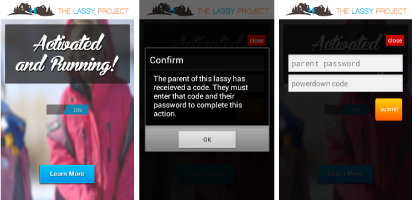Update: iOs update has been released on 8/1. Feature is now on iOS & Android apps.
We heard you loud and clear:
“When I explicitly plan to have my child go off course, I should have the ability to temporarily pause tracking to conserve battery”
Makes sense. So you can now pause the tracking of your child’s phone whenever you are with them and have no need for us to keep an eye out. Not to worry, if you forget to hit the switch to resume tracking the system will automatically turn on and resume tracking after 24 hours of pausing.
How does it work?
We developed this update to be simple, safe, and secure. We want to ensure that a parent is always involved with the process, preventing children from turning it on and off by themselves. The following steps explain how to turn off tracking:
To turn off (pause) tracking
- Make sure the child’s phone is located inside of a safe zone.
- Open the Lassy Project app on the child’s phone and click the “Off – On” toggle switch.
- A confirmation screen will pop-up confirming that a security code was sent to the parent’s phone via text message, click “OK” .
- A form will appear where parents must enter the password they use to access their Lassy Project account and the security code they just received. Click “Submit.”
- Once the parent’s phone receives a text message saying the child “is no longer being tracked”, the process is complete.
To turn on the tracking
- Make sure the child’s phone is located inside of a safe zone.
- Open the Lassy Project app on the child’s phone, and click the “Off – On” toggle switch. This turns the tracking back on.
- Once the parent’s phone receives a text message saying the child “is being tracked”, the process is complete.
Still have questions?
Simply email the Lassy Project team at team@thelassyproject.com